- Joined
- Aug 20, 2022
- Messages
- 3,770
- Reaction score
- 7,310
- Points
- 113
- Awards
- 3
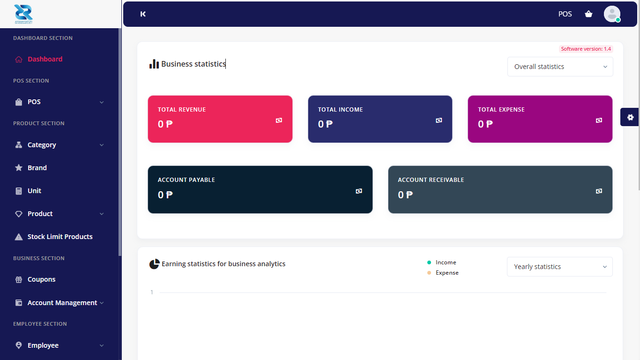
Server Requirements
- POS requires PHP v8.0+ and MySQL 5.7+
- Mod_rewrite Apache
- BCMath PHP extension
- Ctype PHP, JSON, Mbstring, OpenSSL, PDO, Tokenizer, XML, Zip, Fileinfo, Gd, sodium Extension
1. Download the Link below. and extract
You must reply before you can see the hidden data contained here.
3. Create Database and put a password on it. (Do research kung di mo alam pano mag lagay ng password sa DB mo)
4. Copy the POS folder to C:\xampp\htdocs
5. Run it to your browser. localhost/pos
6. follow the installation process.
6.1. Check and Enable all permission needed.
6.2. Provide your Username (Any) & the Purchase code (Any)
6.3. Provide your database information.
6.4. Click the Click Here button
6.5. Create your Admin Account credentials and Complete Installation
