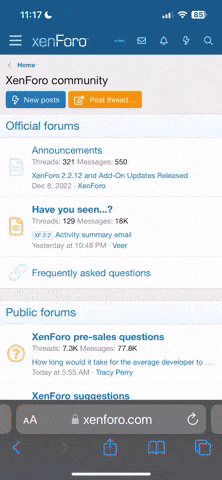thank you very muchBUILD YOUR OWN WEBSITE AND FREE HOSTING
There are many free layouts and blocks to choose from. Once you are satisfied with your design,
- Register from the link below:
[Hidden content]- Scroll down the page until you see the "FREE FOREVER PLAN (Cloud Free)."
- Click on "Build Your Site for FREE."
- Sign up using your EMAIL.
- Verify your account from your EMAIL INBOX.
- Now, from your Cloud dashboard, make sure to select "WEBSITES."
- Click on "Create New Project" and choose "Websites and Landing Pages."
- Click on "CREATE."
- Click on "EDIT PROJECT" and "START BUILDING YOUR PAGE."
[Hidden content]
Enjoy!
- Click on "Publish."
- Choose a FREE Subdomain.
Welcome!
By registering with us, you'll be able to discuss, share and private message with other members of our community.
SignUp Now!-
Join to our Telegram Channel to notify you all new latest update. Click Here
You are using an out of date browser. It may not display this or other websites correctly.
You should upgrade or use an alternative browser.
You should upgrade or use an alternative browser.
BUILD YOUR OWN WEBSITE AND FREE HOSTING
- Thread starter Ken
- Start date
-
- Tags
- free free hosting website
thanksBUILD YOUR OWN WEBSITE AND FREE HOSTING
There are many free layouts and blocks to choose from. Once you are satisfied with your design,
- Register from the link below:
[Hidden content]- Scroll down the page until you see the "FREE FOREVER PLAN (Cloud Free)."
- Click on "Build Your Site for FREE."
- Sign up using your EMAIL.
- Verify your account from your EMAIL INBOX.
- Now, from your Cloud dashboard, make sure to select "WEBSITES."
- Click on "Create New Project" and choose "Websites and Landing Pages."
- Click on "CREATE."
- Click on "EDIT PROJECT" and "START BUILDING YOUR PAGE."
[Hidden content]
Enjoy!
- Click on "Publish."
- Choose a FREE Subdomain.
- Joined
- Aug 20, 2022
- Messages
- 3,585
- Reaction score
- 6,481
- Points
- 113
- Awards
- 3
- Thread Author
- #23
sir jejemon sms format is not allowed.Thanks M8
ThanksBUILD YOUR OWN WEBSITE AND FREE HOSTING
There are many free layouts and blocks to choose from. Once you are satisfied with your design,
- Register from the link below:
[Hidden content]- Scroll down the page until you see the "FREE FOREVER PLAN (Cloud Free)."
- Click on "Build Your Site for FREE."
- Sign up using your EMAIL.
- Verify your account from your EMAIL INBOX.
- Now, from your Cloud dashboard, make sure to select "WEBSITES."
- Click on "Create New Project" and choose "Websites and Landing Pages."
- Click on "CREATE."
- Click on "EDIT PROJECT" and "START BUILDING YOUR PAGE."
[Hidden content]
Enjoy!
- Click on "Publish."
- Choose a FREE Subdomain.
thanks for sharing ken i will feedbackBUILD YOUR OWN WEBSITE AND FREE HOSTING
There are many free layouts and blocks to choose from. Once you are satisfied with your design,
- Register from the link below:
[Hidden content]- Scroll down the page until you see the "FREE FOREVER PLAN (Cloud Free)."
- Click on "Build Your Site for FREE."
- Sign up using your EMAIL.
- Verify your account from your EMAIL INBOX.
- Now, from your Cloud dashboard, make sure to select "WEBSITES."
- Click on "Create New Project" and choose "Websites and Landing Pages."
- Click on "CREATE."
- Click on "EDIT PROJECT" and "START BUILDING YOUR PAGE."
[Hidden content]
Enjoy!
- Click on "Publish."
- Choose a FREE Subdomain.
feedback: working well
- Joined
- Aug 20, 2022
- Messages
- 3,585
- Reaction score
- 6,481
- Points
- 113
- Awards
- 3
- Thread Author
- #27
thanks for the feedback can you please provide screenshot.thanks for sharing ken i will feedback
feedback: working well
- Joined
- Feb 6, 2024
- Messages
- 18
- Reaction score
- 8
- Points
- 3
thank you broBUILD YOUR OWN WEBSITE AND FREE HOSTING
There are many free layouts and blocks to choose from. Once you are satisfied with your design,
- Register from the link below:
[Hidden content]- Scroll down the page until you see the "FREE FOREVER PLAN (Cloud Free)."
- Click on "Build Your Site for FREE."
- Sign up using your EMAIL.
- Verify your account from your EMAIL INBOX.
- Now, from your Cloud dashboard, make sure to select "WEBSITES."
- Click on "Create New Project" and choose "Websites and Landing Pages."
- Click on "CREATE."
- Click on "EDIT PROJECT" and "START BUILDING YOUR PAGE."
[Hidden content]
Enjoy!
- Click on "Publish."
- Choose a FREE Subdomain.
Last edited by a moderator:
very helpful, thanks a millionBUILD YOUR OWN WEBSITE AND FREE HOSTING
There are many free layouts and blocks to choose from. Once you are satisfied with your design,
- Register from the link below:
[Hidden content]- Scroll down the page until you see the "FREE FOREVER PLAN (Cloud Free)."
- Click on "Build Your Site for FREE."
- Sign up using your EMAIL.
- Verify your account from your EMAIL INBOX.
- Now, from your Cloud dashboard, make sure to select "WEBSITES."
- Click on "Create New Project" and choose "Websites and Landing Pages."
- Click on "CREATE."
- Click on "EDIT PROJECT" and "START BUILDING YOUR PAGE."
[Hidden content]
Enjoy!
- Click on "Publish."
- Choose a FREE Subdomain.