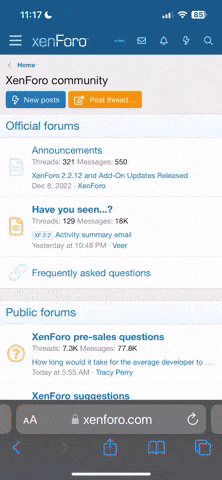- Joined
- Nov 3, 2022
- Messages
- 2,192
- Reaction score
- 2,213
- Points
- 113
- Awards
- 2
- Thread Author
- #1
Hello Everyone!  I Wish You All To Have A Joyful Day!
I Wish You All To Have A Joyful Day! 
Today we will learn to make Proper Thread Post!TITLE or THREAD HEADING
- Click on the "Post Thread" Button Visible at the Top Right Corner
- Select the Appropriate Discussion where you want to Post the Thread
- Now you are at the Page where Thread Posts can be Edited and Posted
PREFIX
- Click on the "No prefix" Section at the Top Left Corner of the Thread Title Box.
- Select appropriate Prefix
- Cookies for any Prémíùm Account Cookies
- Fremium for any Prémíùm Account Email Passwords
- Tutorial for any Methods, Tutorials, Courses, etc Related things
CONTENT - DESCRIPTION - IMAGE
Content and description are really important for a thread.It helps members know what the thread post is about.
You can edit the content as you like by making words Bold, Italic, Colours, Size, etc.
Note: It is a must to upload a working account picture as proof! If providing in bulk (more than or equal to five accounts)then you must have to upload 3 working account screenshots.
IMAGE (Two Methods)
Note: It is a must to upload a working account picture as proof! If providing in bulk (more than or equal to five accounts)then you must have to upload 3 working account screenshots.I recommend the Second Method of Inserting the URL of an image to declutter the post. By using the First Method, you add an attachment but in the Second Method, it's just an Image getting Hosted by an image-hosting Website.
I recommend file.coffee as an image host and use ShareX for Screenshot and ScreenGrab Tool - It's easy to integrate both and automate the process of uploading!
| 
|
HIDE POSTS (REPLY)
You can Hide a Post by making members Reply to the Thread to view the contentYou can use the following command (Remove or Replace "
Code:
[HIDEREPLY]
❌content❌
[/HIDEREPLY]
HIDE POSTS (REACTIONS)
You can Hide a Post by making members React to the Thread to view the contentYou can use the following command (Remove or Replace "
Code:
[HIDEREACT=1,2,4]
❌content❌
[/HIDEREACT]
HIDE POSTS (Number of POSTS)
You can Hide a Post by making members Have a Specific Number Of Posts to view the content. (A Greate Way To Ensures Members Are Active On The Site)You can use the following command (Remove or Replace "
Also, make sure that you enter a reasonable amount of numbers (Replace "1" with whatever you want the number to be)
[I recommend 20 for Cookies, 30 - 50 for Account, and 100 for Exclusive Content] [ For Certified Members 250 - 500 is reasonable]
Code:
[HIDEPOSTS=1]
❌content❌
[/HIDEPOSTS]
HIDE POSTS (SPOILERS OR CERTIFIED MEMBERS)
You can Hide a Post by allowing only Certified Members to view the contentYou can use the following command (Remove or Replace "
Code:
[SPOILER]
❌content❌
[/SPOILER]
All the Single Commands We Learned
(Remove or Replace "(Replace "1" with whatever you want the number to be)
Like/React | Reply | Posts | Spoilers |
|
Code:
|
Code:
|
Code:
|
Code:
|
HIDE POSTS WITH COMBINATIONS
You can Hide a Post by allowing members to perform two actions to view the content (Reply + Reaction, Reaction + Post Counts, etc)You can use the following command
(Remove or Replace "
(Replace "1" with whatever you want the number to be)
Reply + Like/React |
Code:
|
Reply + Posts |
Code:
|
Like/React + Posts |
Code:
|
Reply + Like + Posts |
Code:
|
Like + Spoilers |
Code:
|
Reply + Spoilers |
Code:
|
Reply + Like/React + Spoilers |
Code:
|
Reply + Like/React + Posts + Spoilers |
Code:
|
TAGS
You can Add Tags that help your content to be discovered by other people quickly through the search box.Make sure you add only relevant Tags!
Tag Box can be found at the very below of the Thread Box
I Hope You Have Understood And Learned This Crucial Process! 
Click To Learn How To Use Prémíùm Cookies - https://dmlcorner.net/threads/1053/