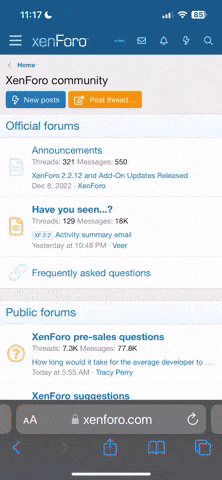- Joined
- Aug 20, 2022
- Messages
- 3,585
- Reaction score
- 6,480
- Points
- 113
- Awards
- 3
- Thread Author
- #1
https://PH******.***/attachments/driverpack-solution-2016-1-jpg.2034489/
DriverPack Solution
allows you to quickly update your hardware drivers with just a few clicks without going a long way. One of the main reasons for the superiority of DriverPack Solution software to its similar software and of course its bulkier, is having all the new hardware software in itself that you can update yourSystem
in a completely offline mode unlike other software that are online.- it has drivers offline, but other software only gives you the download link for drivers.
- THE ABILITY TO DETECT UNINSTALLED HARDWARE AND HARDWARE THAT YOU HAVE NOT BEEN ABLE TO FIND THEIR DRIVER OR HAVE NO IDEA WHAT HARDWARE IS RELATED TO THE UNINSTALLED DRIVER OR WINDOWS COULD NOT FIND ITS DRIVER IN THE CD RELATED TO IT IS AVAILABLE IN THIS SOFTWARE.
- redirects drivers that the software detects and does not contain will lead you to a dedicated link to download them through the manufacturer's site.
DriverPack Solution Features
- ability to detect uninstalled hardware and install the right driver for themPART 6
- having 32-bit and 64-bit drivers
- Supports Windows XP and Vista, 7, 8, 8.1 and 10
- ability to update installed drivers
- DISPLAY CPU TEMPERATURE AND MOTHERBOARD AND HARD DRIVE AND MONITOR AND ...
- multilingual interface and automatic system language identification
- Two simple and advanced work modes (Expert)
You must reply before you can see the hidden data contained here.