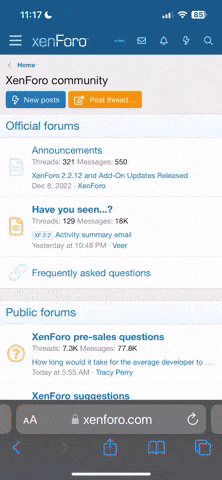- Joined
- Aug 20, 2022
- Messages
- 3,629
- Reaction score
- 6,721
- Points
- 113
- Awards
- 3
- Thread Author
- #1
Note: Do at your own risk, mga ka-cannong. Changing ROM/Firmware might comes with issue; also can brick device. Ito ay pawang guide lamang, hindi utos.
Pre-requisite:
Step-by-Step, medyo newbie friendly:
1. I-download ang LineageOS at recovery dito: Linkboi00's Github Release, credits goes for him---of course.
Note: Para sa GAPPS, download from MindTheGApps. Make sure na ang file ay 12.0 at arm64.
2. Sa device, make sure na naka-open ang USB Debugging sa Developer's Option, at i-connect sa PC via data/usb cable.
Note: Kung may lumabas na adb authorization sa device, just tap yes.
3. I-open and command prompt (cmd) sa loob ng SDK platform tools folder. Click lang sa path area sa bandang taas, at i-type ang cmd, then press Enter.
4. Type: adb devices, at i-check kung naka-list and serial number at ang word na 'device'.
Note: If walang nakalagay na kahit ano, hindi mo maayos na nagawa ang ADB/Fastboot setup. Fix mo muna iyon.
5. Type: adb reboot bootloader, you're device will reboot in fastboot mode.
6. Type: fastboot devices, at i-check kung naka-list ang serial number at ang word na 'fastboot'.
Note: If walang nakalagay na kahit ano, hindi maayos na naka-install ang fastboot driver. Fix mo muna iyon.
7. Type: fastboot flash recovery <recovery file>, pakibasa muna ang note dahil may dalawang way para ilagay ang recovery file.
Method 1: Ilagay muna ang recovery.img sa loob platform tools folder, and type: fastboot flash recovery recovery.img, make sure na magkapareho sila ng name, and press Enter.
Method 2: Kung nakalagay sa ibang folder, i-type muna ang fastboot flash recovery at wag muna mag-Enter, pumunta sa recovery.img, click, hold and drag papunta sa command prompt. Automatic na mape-paste ang path ng file. Then click again in command prompt, make sure na may space sa pagitan ng recovery at ng path, and Enter.
8. Pagkatapos ma-flash, type: fastboot reboot recovery.
9. Sa recovery screen ng device, tap Apply update > Apply from ADB.
10. Sa PC, same command prompt, type: adb sideload lineageOS.zip
Note: Same sa Step 7, follow method 1 or 2. Either paste the zip inside platform folder and type the same name in command prompt or copy the path.
11. Dahil wala 'tong basic GApps, nasa Step 1 Note ang link. Ito na rin ang tamang pagkakataon para i-install iyon. I-flash lang din via adb sideload <file name.zip>
12. After flashing, while in recovery mode, Format Data/Factory Reset whether you like it or not.
Note: Required ang Format Data/Factory Reset. Kapag nag-format data ka na bago ka pa mag-flash ng GApps. Need mo ulitin ang format, not doing so might cause laggy-ness.
13. Reboot, and enjoy your LineageOS 19.1 sa iyong cannon/g device.
P.S. Sa ngayon, wala namang known bug/s. Again this is for Cannon (Redmi Note 9 5G) and Cannong (Redmi Note 9T 5G) devices.
Screenshots, binago ko lang kulay. Pero di ganiyan default color, and also nai-dark mode ko. Paki-check na lang yong nasa files below.
https://PH******.***/data/attachments/9625/9625394-d00259ca52336fa441ba7a6a779880d8.jpg https://PH******.***/data/attachments/9625/9625395-3b9d029f6355efc22b8034dda2abca07.jpg https://PH******.***/data/attachments/9625/9625396-91c8a41c14a96ee4986468fbbda2fdc0.jpg https://PH******.***/data/attachments/9625/9625397-85a72ec887023338c503df464817ea86.jpg https://PH******.***/data/attachments/9625/9625398-cee817542023a7ff32f32fe3fcd1c73d.jpg
Credits
Pre-requisite:
- Cannon/g Device
- ùnlÒçk Bootloader
- SDK Platform Tools
- ADB/Fastboot Set-up
- PC and a Data Cable
- Currently in MIUI 13 firmware (A12)
Step-by-Step, medyo newbie friendly:
1. I-download ang LineageOS at recovery dito: Linkboi00's Github Release, credits goes for him---of course.
Note: Para sa GAPPS, download from MindTheGApps. Make sure na ang file ay 12.0 at arm64.
2. Sa device, make sure na naka-open ang USB Debugging sa Developer's Option, at i-connect sa PC via data/usb cable.
Note: Kung may lumabas na adb authorization sa device, just tap yes.
3. I-open and command prompt (cmd) sa loob ng SDK platform tools folder. Click lang sa path area sa bandang taas, at i-type ang cmd, then press Enter.
4. Type: adb devices, at i-check kung naka-list and serial number at ang word na 'device'.
Note: If walang nakalagay na kahit ano, hindi mo maayos na nagawa ang ADB/Fastboot setup. Fix mo muna iyon.
5. Type: adb reboot bootloader, you're device will reboot in fastboot mode.
6. Type: fastboot devices, at i-check kung naka-list ang serial number at ang word na 'fastboot'.
Note: If walang nakalagay na kahit ano, hindi maayos na naka-install ang fastboot driver. Fix mo muna iyon.
7. Type: fastboot flash recovery <recovery file>, pakibasa muna ang note dahil may dalawang way para ilagay ang recovery file.
Method 1: Ilagay muna ang recovery.img sa loob platform tools folder, and type: fastboot flash recovery recovery.img, make sure na magkapareho sila ng name, and press Enter.
Method 2: Kung nakalagay sa ibang folder, i-type muna ang fastboot flash recovery at wag muna mag-Enter, pumunta sa recovery.img, click, hold and drag papunta sa command prompt. Automatic na mape-paste ang path ng file. Then click again in command prompt, make sure na may space sa pagitan ng recovery at ng path, and Enter.
8. Pagkatapos ma-flash, type: fastboot reboot recovery.
9. Sa recovery screen ng device, tap Apply update > Apply from ADB.
10. Sa PC, same command prompt, type: adb sideload lineageOS.zip
Note: Same sa Step 7, follow method 1 or 2. Either paste the zip inside platform folder and type the same name in command prompt or copy the path.
11. Dahil wala 'tong basic GApps, nasa Step 1 Note ang link. Ito na rin ang tamang pagkakataon para i-install iyon. I-flash lang din via adb sideload <file name.zip>
12. After flashing, while in recovery mode, Format Data/Factory Reset whether you like it or not.
Note: Required ang Format Data/Factory Reset. Kapag nag-format data ka na bago ka pa mag-flash ng GApps. Need mo ulitin ang format, not doing so might cause laggy-ness.
13. Reboot, and enjoy your LineageOS 19.1 sa iyong cannon/g device.
P.S. Sa ngayon, wala namang known bug/s. Again this is for Cannon (Redmi Note 9 5G) and Cannong (Redmi Note 9T 5G) devices.
Screenshots, binago ko lang kulay. Pero di ganiyan default color, and also nai-dark mode ko. Paki-check na lang yong nasa files below.
https://PH******.***/data/attachments/9625/9625394-d00259ca52336fa441ba7a6a779880d8.jpg https://PH******.***/data/attachments/9625/9625395-3b9d029f6355efc22b8034dda2abca07.jpg https://PH******.***/data/attachments/9625/9625396-91c8a41c14a96ee4986468fbbda2fdc0.jpg https://PH******.***/data/attachments/9625/9625397-85a72ec887023338c503df464817ea86.jpg https://PH******.***/data/attachments/9625/9625398-cee817542023a7ff32f32fe3fcd1c73d.jpg
Credits